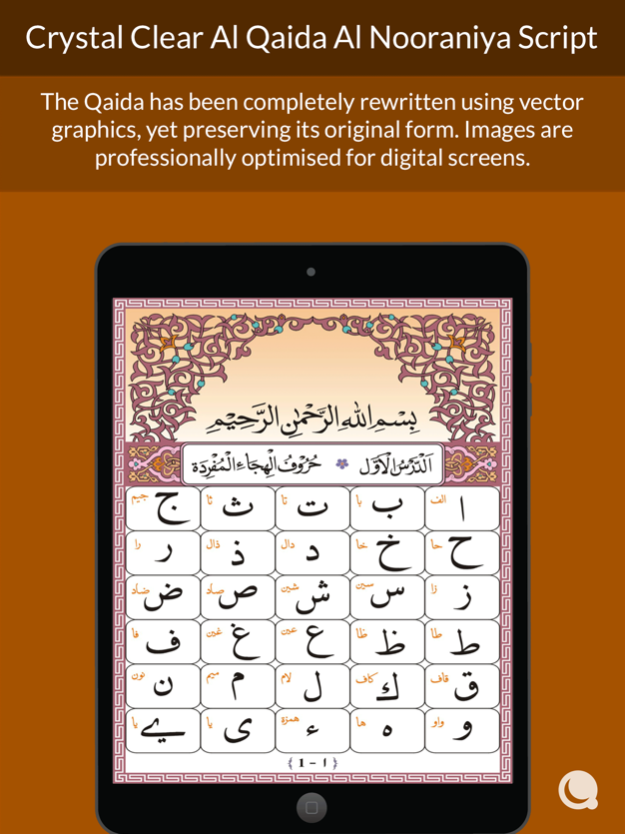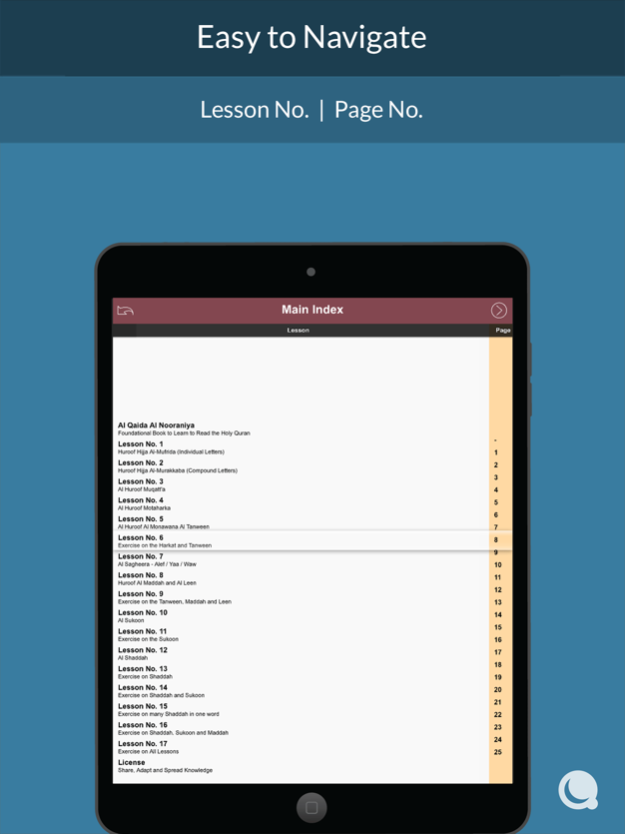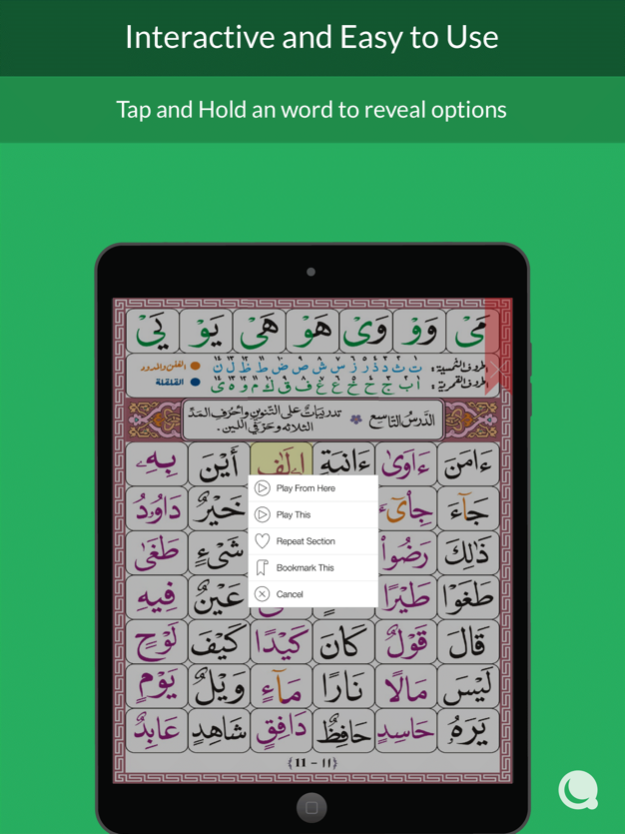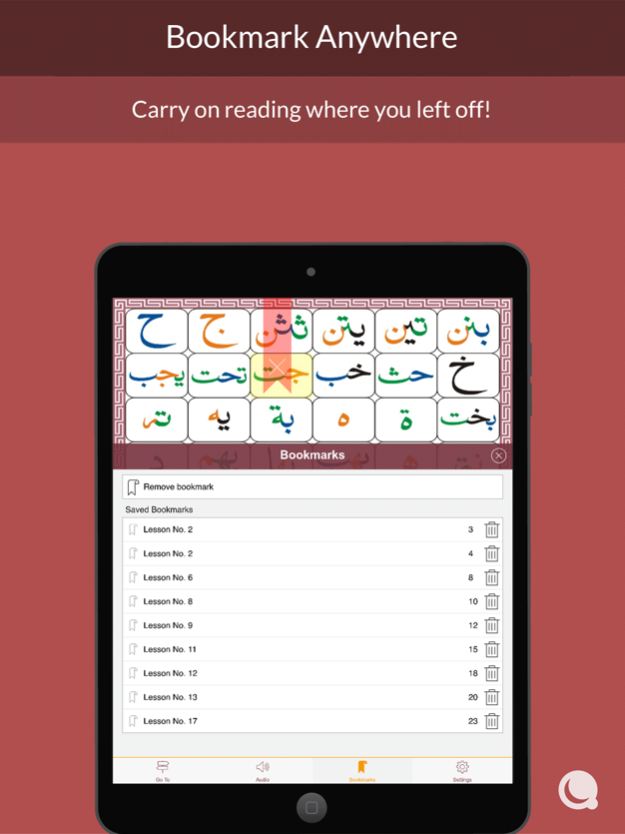Al Qaida Al Nooraniya 1.4
Continue to app
Free Version
Publisher Description
Al Qaida Al Nooraniya is an intuitive, free app specifically designed to educate Muslim kids and adults who want to learn to read the Arabic Quran with perfection. This app is interactive with authentic and professionally recorded audio. This Qaida is most commonly used in Middle east, and various parts of the world.
This app follows the progressive/step-by-step format starting from recognition of alphabets to reading complete sentences from the Quran using the correct pronunciation (tajweed) rules of reciting in Arabic style.
Simply tap and hold on any sentence or word to play the recitation, practice, and bookmark it.
Some of the key features include:
THE SCRIPT
- Crystal Clear Al Qaida Al Nooraniya Script has been completely rewritten using vector graphics, yet preserving its original classical form.
- Images are professionally optimised for digital screens for best reading experience, with an easy to use interface.
- 17 Lessons which provide step by step Learning.
- Pronunciation (Tajweed) rules are taught in Al Qaida Al Nooraniya.
NAVIGATION AND USAGE
- Bookmark pages or bookmark a specific word.
- Jump to any page by using the "Slide to Page" feature.
- Main index allow easy navigation to Lesson / Page.
- Intuitive “tap & hold” menu.
AUDIOS
- Professionally recorded high quality audio.
- Ability to select and play specific word or sentence.
- Repeat sections - Learning friendly mode to repeat lines or section multiple times.
- Audio recited by Mufti Mohammed Ghiyas Mohiuddin from Madrasa Arabia Hifzul Quraan, India.
VERIFICATION
This application has been verified by our team thoroughly. Some of the verification team members include: Maulana Muhammad Sulaiman Patel from Masjid e Umar, Auckland, New Zealand - see www.masjideumar.co.nz and Mufti Mohammed Ghiyas Mohiuddin from Madrasa Arabia Hifzul Quraan, India - see www.hifzulquraan.com
ANY FURTHER ERRORS
Please email us on support@qamarapps.com if you find any mistakes so we can rectify them.
DEDICATION
We dedicate this application as a means of reward for all the muslims that have passed away. We request the user of the app to make dua for the people who helped with this project.
COPYRIGHT
This publication is designed and developed by Qamar Apps. Al Qaida Al Nooraniya by Qamar Apps is licensed under a Creative Commons Attribution-shareAlike 4.0 International License. To view a copy of this license, visit : http://creativecommons.org/licenses/by-sa/4.0/
SUPPORT US
Buy Remove Ads In-App purchase to help contribute to the improvement of this app. We highly recommend you to purchase and remove ads.
Jazakallah Khair for reading the description of the application.
Jan 22, 2016
Version 1.4
This app has been updated by Apple to display the Apple Watch app icon.
About Al Qaida Al Nooraniya
Al Qaida Al Nooraniya is a free app for iOS published in the Kids list of apps, part of Education.
The company that develops Al Qaida Al Nooraniya is Qamar Apps. The latest version released by its developer is 1.4.
To install Al Qaida Al Nooraniya on your iOS device, just click the green Continue To App button above to start the installation process. The app is listed on our website since 2016-01-22 and was downloaded 43 times. We have already checked if the download link is safe, however for your own protection we recommend that you scan the downloaded app with your antivirus. Your antivirus may detect the Al Qaida Al Nooraniya as malware if the download link is broken.
How to install Al Qaida Al Nooraniya on your iOS device:
- Click on the Continue To App button on our website. This will redirect you to the App Store.
- Once the Al Qaida Al Nooraniya is shown in the iTunes listing of your iOS device, you can start its download and installation. Tap on the GET button to the right of the app to start downloading it.
- If you are not logged-in the iOS appstore app, you'll be prompted for your your Apple ID and/or password.
- After Al Qaida Al Nooraniya is downloaded, you'll see an INSTALL button to the right. Tap on it to start the actual installation of the iOS app.
- Once installation is finished you can tap on the OPEN button to start it. Its icon will also be added to your device home screen.